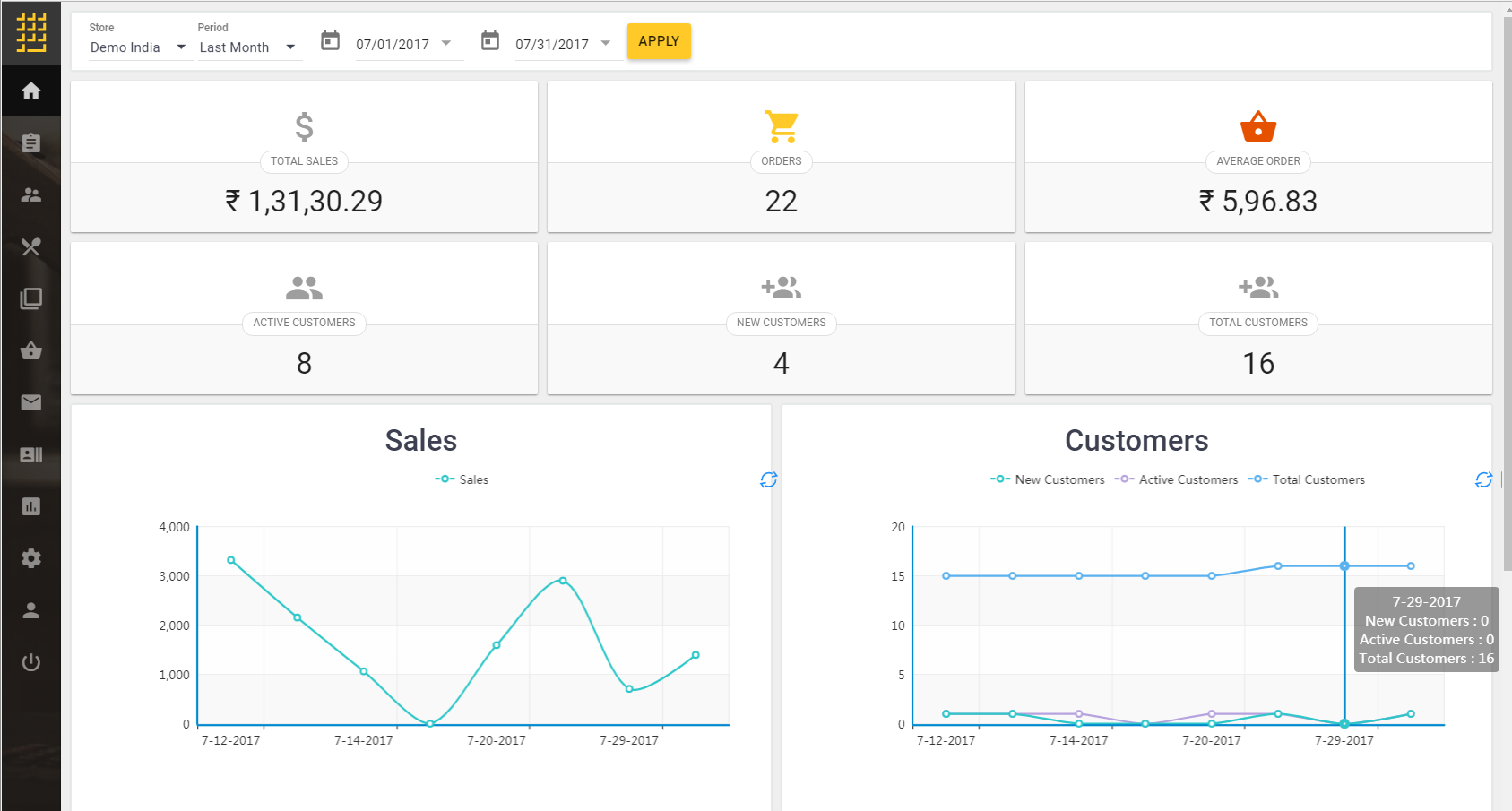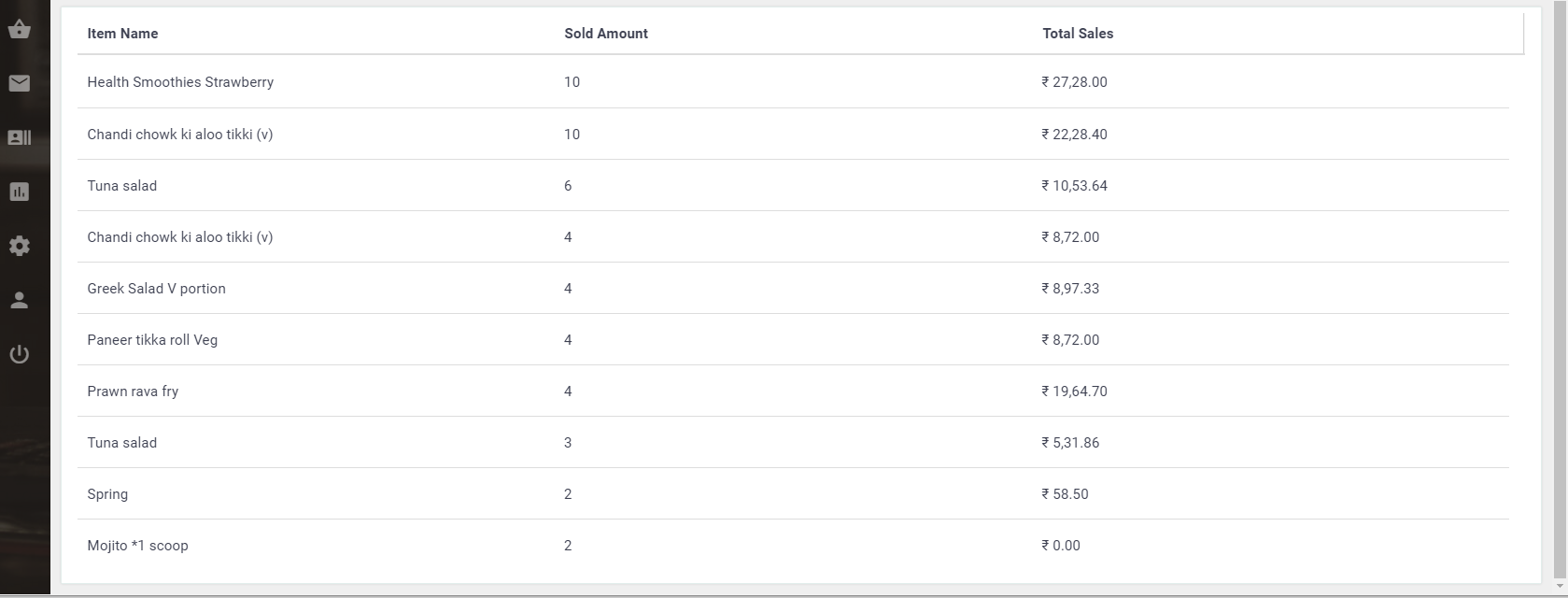The Back Office Dashboard helps you track the status of sales in all your stores. Through Dashboard, you have a single point of access to financial information on each your store, and a clear view into customer interest in particular items.
To open Dashboard
- In the left pane of the Back Office Management console, click Dashboard.
- From the Store list, select a store of interest or All Stores to display a summary of key indicators for all your stores.
- Using the Period list, specify the last period to display information for (such as Last month, This month, Last year, or Custom period).
- Click Apply to display data for specified store and period.
The Back Office Dashboard is similar to the following screen: