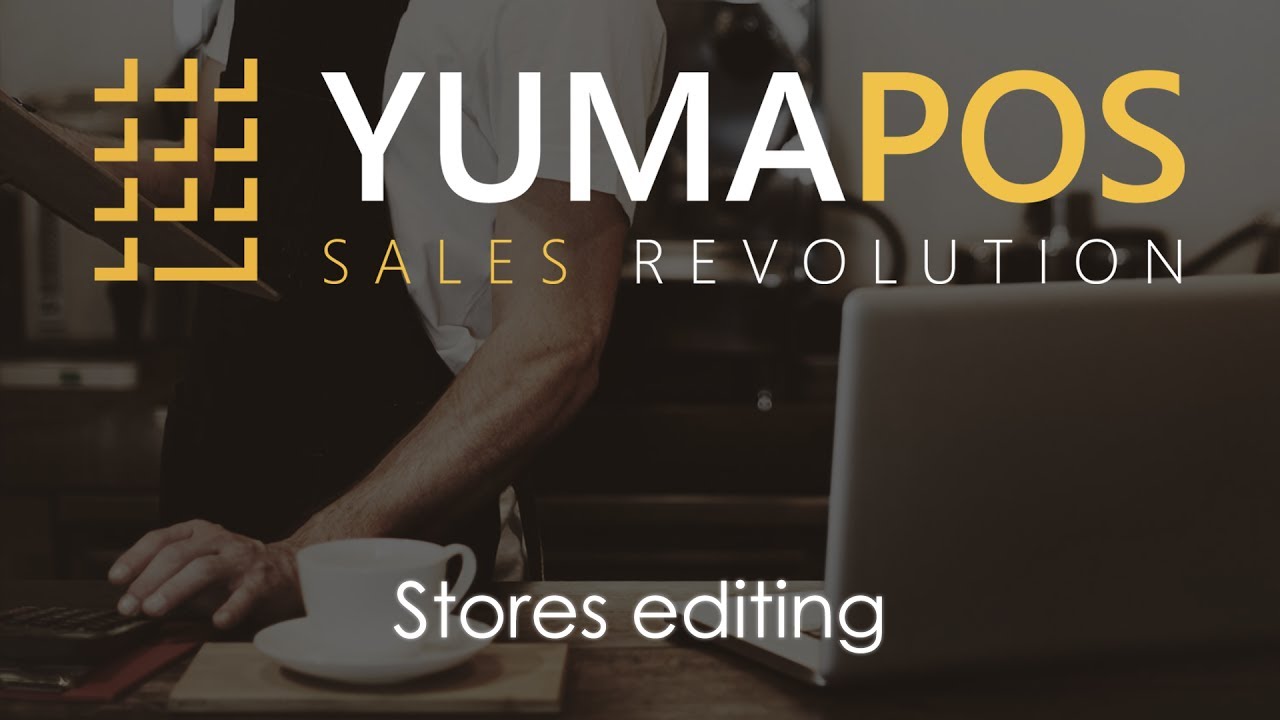Store Editing
How to correct store information or create a new one. Inventory location and Price lists linking.
Taxes
For different countries and regions, different types of taxes are applied. Here, all taxes which are applicable for your items.
Staff List
How to add or edit employees information, spread your employees across stores and manage their rights.
Staff Roles
Every employee you’ve created – should have role assigned on him. Those settings reflects on access level.
Schedule
You can save created schedules as PDF files, or review them within the back office sub-module. Three modes are available – day, week and month.
Categories
In the Categories section, we can add or edit existing categories. We can also define which categories will be available within the mobile app.
Items List
Before you can start your sales – items should be created. Items can have their recipies and tied options that usually goes with them well.
Common Options
In case of multiple items can be served with same one option – you can create that shared option here. For example, one soy for all sushi in a set.
Week Menu
We have this submodule to manage weekly and daily menus. Here we can open up each day of the week, and change the availability of those items on that day.
Price Lists
The ‘price lists’ submodule is used to give items different prices in different stores. By default, there is only one price list adhered to by all items in your menu, but you can create more of them!
Inventory
Every item you’ve going to sell, possibly uses some ingredients in their recipies. Those ingredients are lives here in Inventory module. According to recipies – items can be consumed, and if allowed – automatically purchased from a default vendor.
Vendors Management
Those ingredients we’ve talked about before – should be bought somewhere, and Vendors Management is where you can tell ‘where’! You can create vendors, compare their prices, and a lot more.
Purchase Orders
How to create a purchase order, based on which you can have delivery of your stock later on.
Stock Deliveries and Returns
There is two common routes to receive an inventory item: with order and without. First way is more complicated but in most cases – right one.
Audits and Adjustments
Better to know ‘how much you have on a stock’ for sure, and Audit is the key. In case you need of plain quantity correction – Adjustments is an easy way to do so.
Customers
All registered customers are listed here. We can add customers both from the Back Office and main Terminal Application. Customers that install the mobile app will also register and be automatically saved to this list.
Feedback
Customers can leave this feedback through the mobile app on paid or closed orders. Feedback is a very important tool to make your bussiness grow and shine, so be sure to come often to check what’s in there.
Discounts
The Discount module is where you’ll create all manual discounts for staff to apply on the POS Terminal Application.
Promotional Campaigns
It is also possible to make all that discount stuff to work in automatic way. All you need – is to create Promotional campaign with it’s own scenario inside.
Gift Cards
In this submodule, we can create and edit gift cards. These can be sold, redeemed and recharged all via the POS Terminal application.
Notification Centre
In the Notification Centre module, we can create messages for all customers or customers within selected categories.